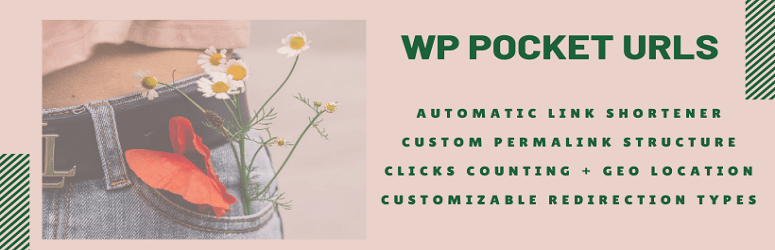Description
WP Pocket URLs gives you the ability to shorten your long affiliate links and keep track of user clicks on each link.
It can get geo information about the user that clicked the link, example: IP address, Country, Date and Time.
From the Reports settings page of the plugin, you will be able to generate reports and filter by Link Title, Month/Year, Link category OR country.
Tutorial video:
** Quick Links **
- Join our Facebook Group, a community of WordPress automation enthusiasts
- Subscribe to CodeRevolutions YouTube Channel for tutorials, news and updates for my plugins
- Buy me a coffee
Features of WP Pocket URLs plugin:
- Automatically shorten external links from your website.
- Manually shorten any link from your website.
- Custom redirection type: 301, 302, 303, 307 and JavaScript redirection.
- Categorize your links.
- Custom permalink prefix support e.g: (go, out, visit, etc.).
- Custom permalinks e.g : www.coderevolution.ro/visit/link-category-slug/link-slug.
- Ability to track link clicks, each time a visitor clicks on any link, the plugin will be able to get visitor information like (IP address, click date/time, Country and more).
- Generate user click reports with options to filter the report.
- Options to disable collecting of data on link redirection (it will make redirection much faster by counting just clicks/hits without any user data).
- Top 10 links dashboard widget.
- Option to exclude link category slug from permalink.
If you have any question or features request, please access the plugins official support forum. You can also get help from CodeRevolutions Facebook group.
Screenshots
Installation
From within WordPress
- Visit Plugins > Add New
- Search for WP Pocket URLs
- Activate WP Pocket URLs for WordPress from your Plugins menu from WordPress.
- Visit the new WP Pocket URLs menu and click Add New to add a new link.
Manually
- Upload the wp-pocketurl/ folder to the /wp-content/plugins/ directory.
- Activate the plugin through the Plugins menu in WordPress.
- Visit the new WP Pocket URLs menu and click Add New to add a new link.
FAQ
-
Go to setting page and change Link Prefix field, by default visit.
-
Go to setting page and choose link redirection type you want, by default 301 redirection.
-
Yes, go to add new link, then check custom Activate custom link option and choose the redirection type you need.
-
Go to the link edit page.
-
Yes, you can generate clicks reports from Reports page and you can filter results by Month/Year , links Category and visitor country.
-
Yes, click on insert/edit link icon, then click on Or link to existing content and choose the link you want.
-
Please create a support request in the official support forum. You can also get help from CodeRevolutions Facebook group.