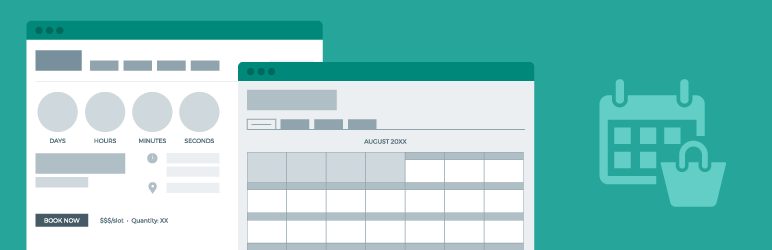Description
WP Events Manager is a powerful Events Manager plugin with all of the most important features of an Event Website.
WP Events Manager Woocommerce supports paying for booking of WP Events Manager plugin with the payment system provided by WooCommerce.
Screenshots
Installation
- Upload the plugin files to the
/wp-content/plugins/directory, or install the plugin through the WordPress plugins screen directly. - Activate the plugin through the Plugins screen in WordPress
- Use the Settings->Plugin Name screen to configure the plugin
- (Make your instructions match the desired user flow for activating and installing your plugin. Include any steps that might be needed for explanatory purposes)
From your WordPress dashboard
1. Visit Plugin > Add new.
2. Search for WP Events Manager Woocommerce.
3. Activate WP Events Manager Woocommerce from your Plugins page.
From WordPress.org
1. Search, select and download WP Events Manager Woocommerce.
2. Activate the plugin through the Plugins menu in WordPress Dashboard.