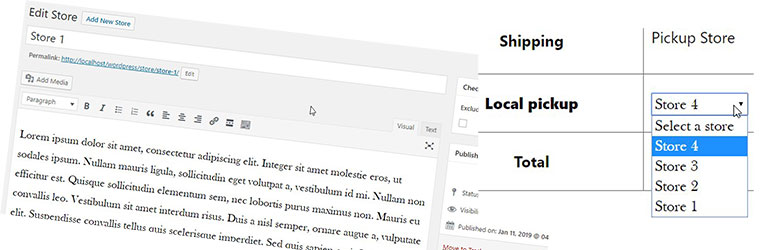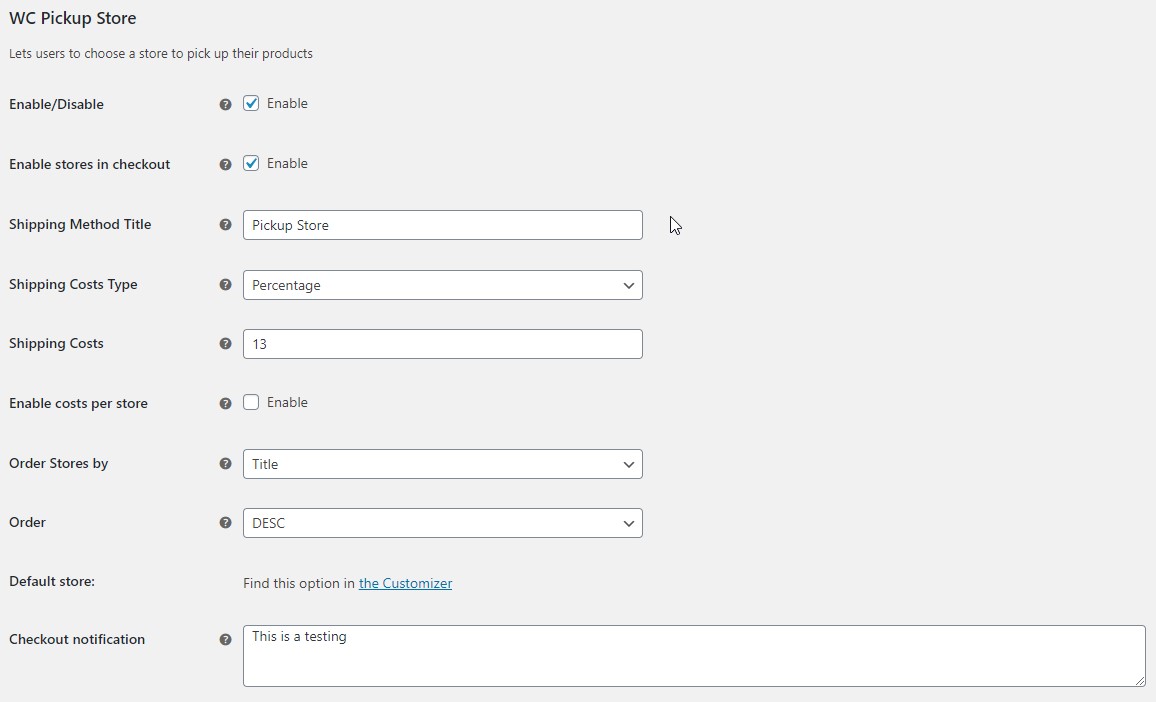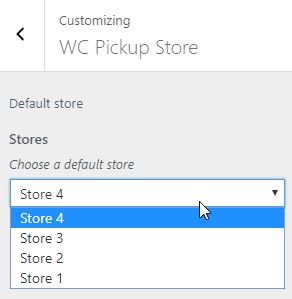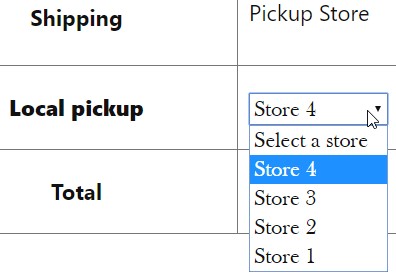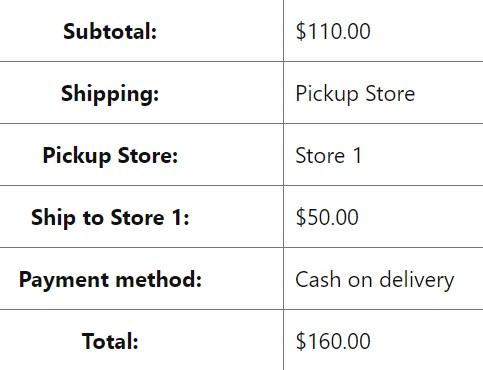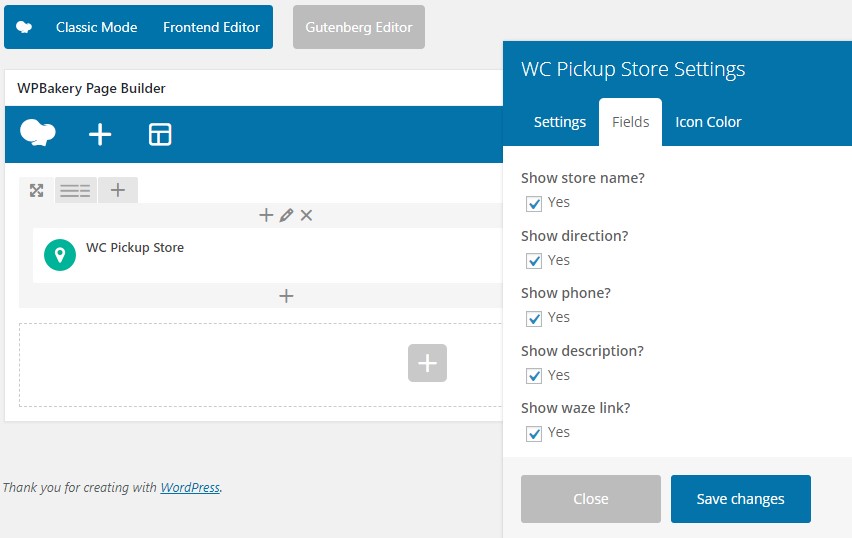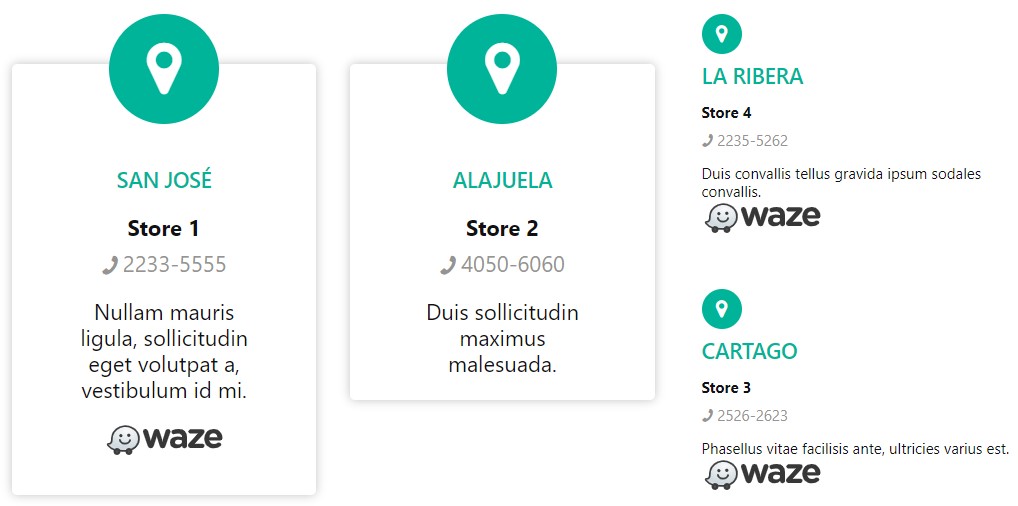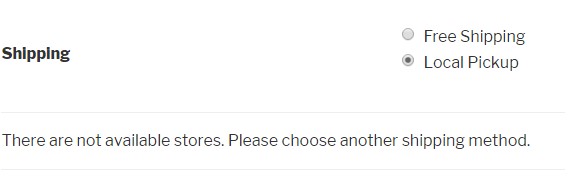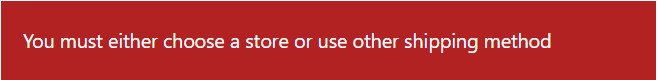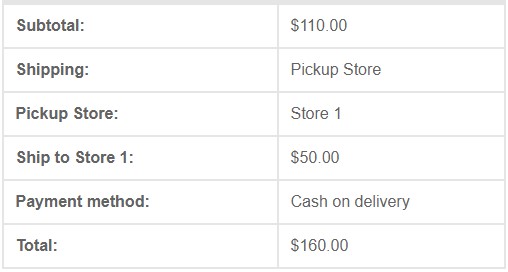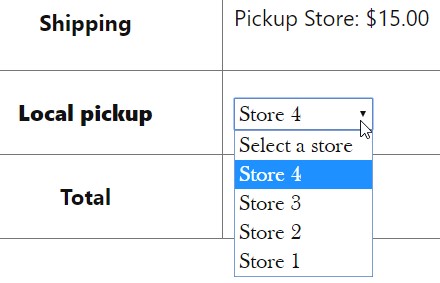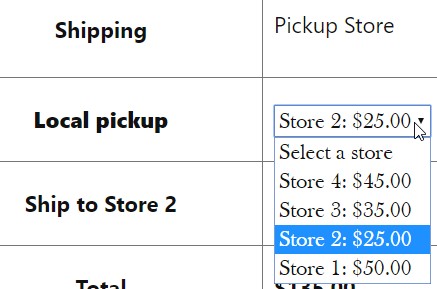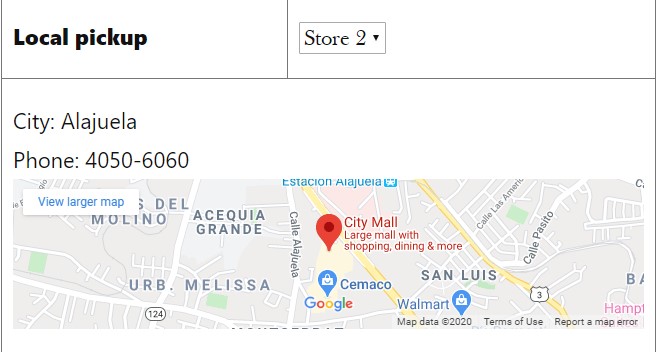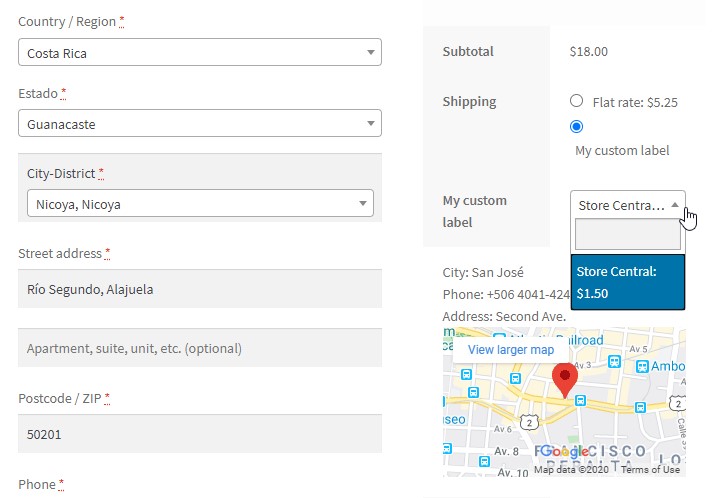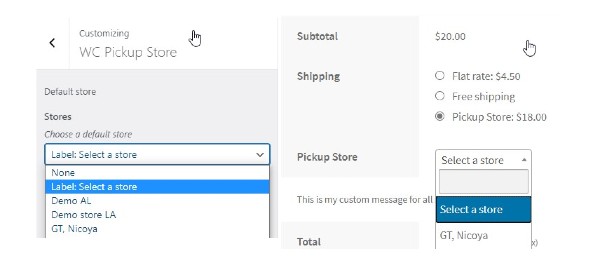Description
WC Pickup Store is a shipping method that lets you to set up a custom post type store to manage stores in WooCommerce and activate them for shipping method Local Pickup in checkout page. It also includes several options to show content by Widget or a WPBakery Page Builder component. Configuration of shipping costs are also available globally or per stores. More about documentation and filter usage in my website keylormendoza.com
Check or request a custom PRO add-on here
Features And Options:
- Shipping costs globally or per stores.
- Compatible with WPBakery Page Builder with its own addon.
- Widget option.
- Dropdown of stores on the Checkout page.
- Local pickup details in thankyou page, order details and emails.
- Archive template is now available.
- All templates from /wc-pickup-store/templates/ can be overridden in your custom themes.
- Filters and actions are available throughout the code to manage your own custom options.
- Font Awesome and Bootstrap CSS libraries are included in the plugin. You can disable them from the plugin configuration page
- Shipping email notification to stores in the store admin page
- Order and orderby options
- Shipping costs by flat rate or percentage, by method or per stores
- Filter wps_settings_data to edit shipping title and other settings
- Store details on Checkout page. Includes filters, template and JS trigger pickup_store_selected
- Multicountry stores are available. Just choose a country per store and they will be filtered on the Checkout page.
- NEW Tax handling for WC Pickup Store shipping method option (v1.7.0)
Some Useful Hooks
These are some useful filters and actions that you might need to extend the plugin functionalities
wps_store_query_args to edit the query of stores
wps_no_stores_availables_message message to show when no stores are available to display in the Checkout
wps_first_store choose the first selected store
wps_store_pickup_cost_label label for store pickup costs
wps_shipping_costs override method shipping costs
wps_order_shipping_item_label method title with instructions
wps_subtotal_for_store_cost subtotal to calculate percentage shipping costs
woocommerce_shipping_wc_pickup_store_is_available check for shipping method availability
wps_settings_data to edit the plugin settings including the shipping title
wps_get_store_custom_fields to choose the custom fields to be returned in wps_stores_fields function
wps_stores_fields all custom information by store
wps_formatted_shipping_title shipping method title on Checkout
wps_disable_country_filtering disable filtering by country
Screenshots
Installation
Requires WooCommerce
- Upload the plugin files to the
/wp-content/plugins/wc-pickup-storedirectory, or install the plugin through the WordPress plugins screen directly. - Activate the plugin through the Plugins screen in WordPress
- Go to settings page from
Menu > Stores > Settingsor the shipping methods page in WC to activateWC Pickup Storeshipping method. - Done.
FAQ
-
Just activate the plugin, go to settings page and enable the shipping method. Customize the shipping method title, default store and checkout notification message.
-
Go to Menu > Stores > All Stores > Add New
-
Yes, you can override all the templates. Just copy from /plugins/wc-pickup-store/templates/ to /theme/template-parts/. Single store and archive page might be overriden in /theme/ directory as WordPress does.
-
Simply use filters wps_store_get_waze_icon or wps_store_get_vc_waze_icon to manage waze icon
-
Yes, just go to Menu > Appearance > Customize > WC Pickup Store > Default Store. Also you can use the filter wps_first_store to do that
-
The shortcode functionality had been removed since previous versions but since version 1.5.13 you can use the
archive-store.phplocated in the plugin templates directory -
Fortunately since version 1.5.13 the option to set custom costs by shipping method or per stores is available. Hope you enjoy it! Update 1.5.21 let you calculate shipping costs by flat rate or percentage
-
Sure, now you can add an email address into the store admin page and it will be notified on order sent to this store.
-
You can use the filter wps_settings_data with the key title to create a custom valid translation for the title. Available since version 1.5.22
-
First, this functionality will work if your Shop is enabled to sell to specific countries, if not, you must to update all the stores to the default Shop country using the link on the notice about this feature (available since version 1.5.24). Then, you just have to choose a country for each store on the store settings page.