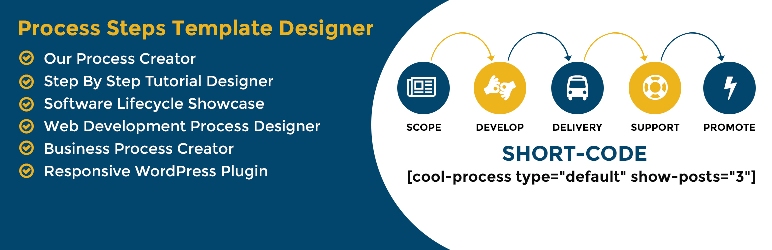Description
Plugin Deprecated:- No longer actively maintained. Please use below mentioned our other actively maintained Plugins.
Elementor Timeline Widget Addon For Elementor Lovers
Showcase your story or company history in precise and elegant way using powerful and advance Timeline Widget For Elementor
Cool Timeline
Cool Timeline is a responsive WordPress pure HTML & CSS timeline plugin that allows you to create beautiful horizontal and vertical history timeline Cool Timeline
Process Steps Template Designer plugin allow you to show your workflow, your software process or business process in a creative step by step responsive design template.
Process Steps Template Designer interface makes it easy for any business to represent its work or system process. By using its step by step awesome process templates anyone can clearly represent a business process modal to its users.
Tutorial Representation:-Step by step representation also help to learn or grab anything quickly. So you can also represent your tutorial in different steps by using this plugin.
This plugin is used for creating:-
- How its Works
- Our Process Creator
- Step By Step Tutorial Designer
- Software Life cycle Showcase
- Web Development Process Designer
- Business Process Creator
Process Steps Template Designer Demo
View other Awesome Plugin
VERTICAL & HORIZONTAL TIMELINE FOR ELEMENTOR
VERTICAL & HORIZONTAL TIMELINE FOR ELEMENTOR
[cool-process category="all" type="default" select-view="default" show-posts="3" icon-size="40px" animation="yes" autoplay="false" content="summary" content-length="" read-more-button="yes" read-more-text=""]
[cool-process category="all" type="with-number" show-posts="3" autoplay="false" content="summary" content-length="" read-more-button="yes" read-more-text=""]
[cool-process category="all" type="with-image" show-posts="3" autoplay="false" content="summary" content-length="" read-more-button="yes" read-more-text=""]
[cool-process category="all" type="vertical-process" show-posts="4" icon-size="50px" choose-color="#ddccaa " autoplay="false" content="summary" content-length="" read-more-button="yes" read-more-text=""]
Screenshots
Installation
Download the plugin .zip file
Login in to admin Click Plugins -> Add New -> Upload
Find Process Steps Template Designer WordPress Plugin in plugin list and activate it.