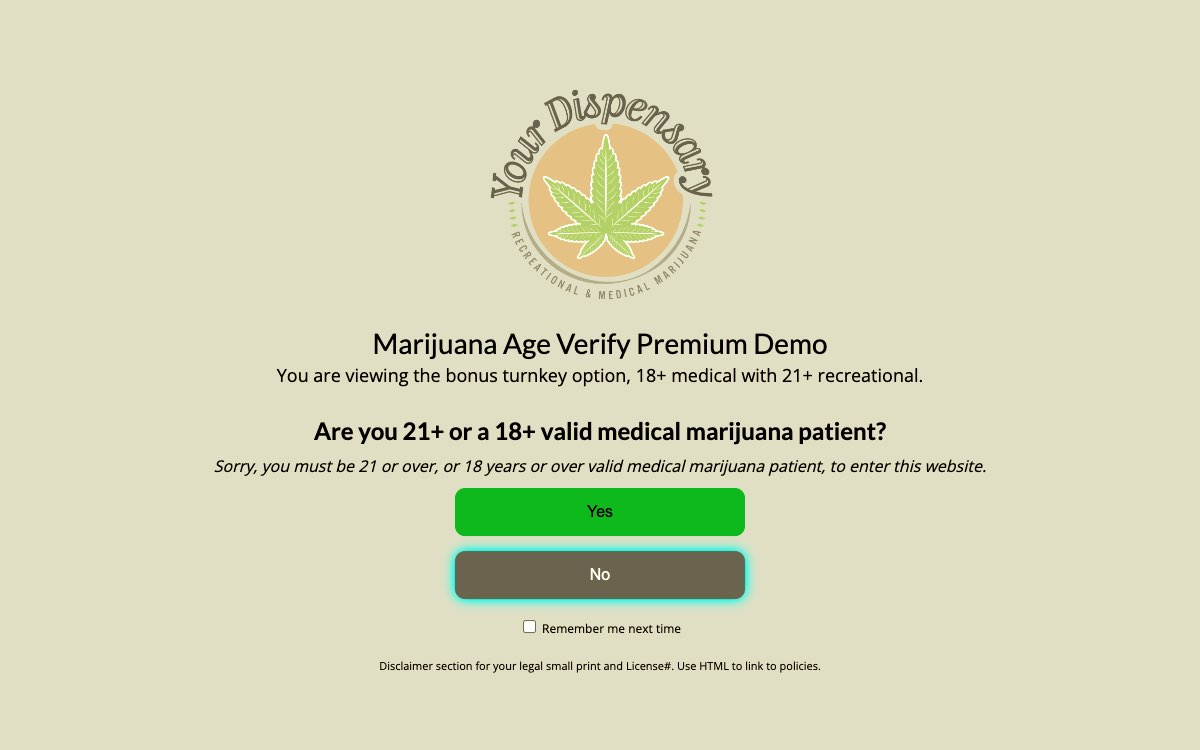Description
A SIMPLE SOLUTION TO AGE RESTRICT CANNABIS CONTENT
Get website age verification running in minutes with turnkey settings for medical and recreational cannabis. Used worldwide by dispensary websites, WooCommerce shops, and age restricted CBD or cannabis content. For adult, alcohol or vape visit our other plugin Easy Age Verify.
Marijuana Age Verify was developed in the United States by 5 Star Plugins. The free standard plugin has everything you need to age gate visitors. Marijuana Age Verify Premium provides advanced features with Premium support.
SEE A DEMO
Visit a live demo to experience the popup. A fullscreen window hides the page behind a slightly transparent black background. The Premium plugin demo shows the possibilities with our easy-to-use design options.
Standard Live Demo | Premium Live Demo
EASY TURNKEY SETUP
Take the guesswork out of website age verification.
- One-click turnkey configuration:
- 21+ Recreational
- 18+ Medical
- 18+ Recreational
- 19+ Recreational
- 18+ Medical with 21+ Recreational [PREMIUM]
- Instantly restricts pages, products and posts.
- [PREMIUM] NEW Free-form option to fully customize verification.
MODERN RESPONSIVE DESIGN
Packed with high quality features.
- Modern Yes/No buttons.
- Fullscreen window hides page.
- Stacking with scrolling disabled.
- Cant be stopped by popup blockers.Â
- SEO friendly; allows search crawlers.
- Fast loading, responsive, and ADA compliant.
- Session cookie prevents repeating after verification.
- [PREMIUM] Return visitor remember me checkbox.
SIMPLE TO CUSTOMIZE
Turnkey options pre-configured for the cannabis industry.
- Default text for age prompt, buttons and error message.
- Add disclaimer text.
- Exclude logged-in users from getting the popup.
- Testing Mode previews the popup while hidden from visitors.
- NEW Built-in cache & cookie clearing updates display.
- [PREMIUM] NEW Translation ready custom text option
- [PREMIUM] Add your logo.
- [PREMIUM] Add headline and welcome text.
- [PREMIUM] Set button colors.
- [PREMIUM] Set background color and transparency.
TRUST THE EXPERTS
Marijuana Age Verify is developed and supported by 5 Star Plugins in the United States. Our technology goes through rigorous testing for the highest quality code written by WordPress experts. Standard plugin updates are free to maintain compatibility with the current version of WordPress, security fixes, and user improvements.
GET PREMIUM SUPPORT
5 Star Plugins is here to support standard plugin users in the WordPress.org Support Forum. Receive priority email support after purchasing Marijuana Age Verify Premium.
Premium Benefits:
- Customize Branding
- Customize Text
- Translation Ready
- Add Headline & Welcome Text
- Return Visitor Checkbox
- Med + Rec Turnkey Option
Start a 14-Day Trial (no credit card) Install the free plugin then start your risk free trial from the settings page.
BUG REPORTS
Please do not post security concerns to the forum as it could heighten a real security threat. Login to your site to submit a bug report using contact us from our plugin menu. Visit our Support Center to learn more about bug reporting and support options.
MORE RESOURCES
- Marijuana Age Verify plugin official page
- Knowledge Base
- Premium Support Center
- Plugin updates and tips blog
Love this plugin? Wed love your review.
Disclaimer: While we do our best to provide age verification using the widely used web standards, 5 Star Plugins cannot guarantee legal compliance. 5 Star Plugins is not a legal service and cannot provide legal advice. Please consult your local laws and legal counsel.
Screenshots
Installation
Go to Plugins -> Add New, search for the name of the plugin, and then find it in the list and click Install Now, then Activate.
Or use the manual upload method if you have a plugin ZIP file:
- Click the Upload option. Choose the plugin zip file. Click the Upload button.
- Activate the plugin.
After activation -> head to the plugin page located in the left side menu. Select a turnkey setting and enable verification for the popup to start showing. Visit our plugin set-up guide for instructions. If you dont see the popup read this.
FAQ
-
Visit the support forum for questions about the free standard plugin. If youve upgraded, please do not post questions about Premium to the forum. Premium members should head to our Support Center or send an email using the contact us form available from our plugin menu in your WordPress dashboard.
-
Once you activate the plugin the popup is disabled by default. The plugin will not begin showing until settings are configured.
-
After successful installation and activation of this plugin, go to Marijuana Age Verify in your WordPress Dashboard located in the left sidebar.
-
All you need to do is enable verification and select a turnkey configuration for your popup to begin working. During set-up we recommend using testing mode to preview design while it is hidden from visitors. When its ready to be seen by the public, select show verification to all visitors. If youd prefer to bypass the popup while working on the website, use show verification except to logged-in users. It will also exclude subscribers, such as eCommerce customers or members, from seeing it after theyve signed in. Set disable verification to stop the popup from showing completely.
-
Default text is not editable in the standard plugin except for an empty disclaimer text field. Upgrade to the Premium plugin for a free-form option to edit all text fields. The Premium plugin is translation ready.
-
The Premium plugin is translation ready. Upgrade to Premium to use the Free-form option to customize all text that displays to visitors. Marijuana Age Verify was developed in the U.S. with default text written in English. Language support is coming soon to our plugin settings page on the backend.
-
The display is independent of Theme CSS to ensure a consistent and clean user experience. It will use your themes font family to match website fonts. Visitors will see a hint of your web page behind an elegant black opaque background. The background color and transparency can be edited with Premium. With Marijuana Age Verify Premium you can add a logo and headline, or customize colors, opacity and text.
-
Testing Mode allows admins to preview the popup without visitors seeing it. After saving your plugin settings, visit your site to view the verification screen. Our built-in cache clearing feature will help refresh the display on save. Step-by-step Preview Guide
-
There are several reasons you might not see the popup although it is working correctly.
Enabled? Verification is disabled by default until you select enable verification in plugin settings.
Excluded? If using the except to logged in users setting, the popup will not show while you are logged in.
Verified? If youve recently completed verification yourself, it will not show again due to the session cookie. Clear your browser cookie
Troubleshooting Guide -
The plugin uses a standard cookie for the duration of the users session. This prevents the popup from showing on every page after the visitor has verified. Once they close the browser window and exit your website the session ends. Age verification will display again when they return. Improve user experience by offering a return visitor cookie to remember customers, available with Premium upgrade. If youve clicked yes while testing age verification, you can use the clear cookie button built-in to the settings page.
-
The standard plugin offers turnkey configurations to validate medical or recreational cannabis ages ranging 18+, 19+ and 21+. Marijuana Age Verify Premium provides a free-form option to fully customize age verification to any age. It also includes an additional turnkey option to verify 18+ medical and 21+ recreational together for dual dispensaries.
-
Our plugin is 100% ad free and we do not collect or store visitor data.
-
If your question is not listed here visit our knowledge base.