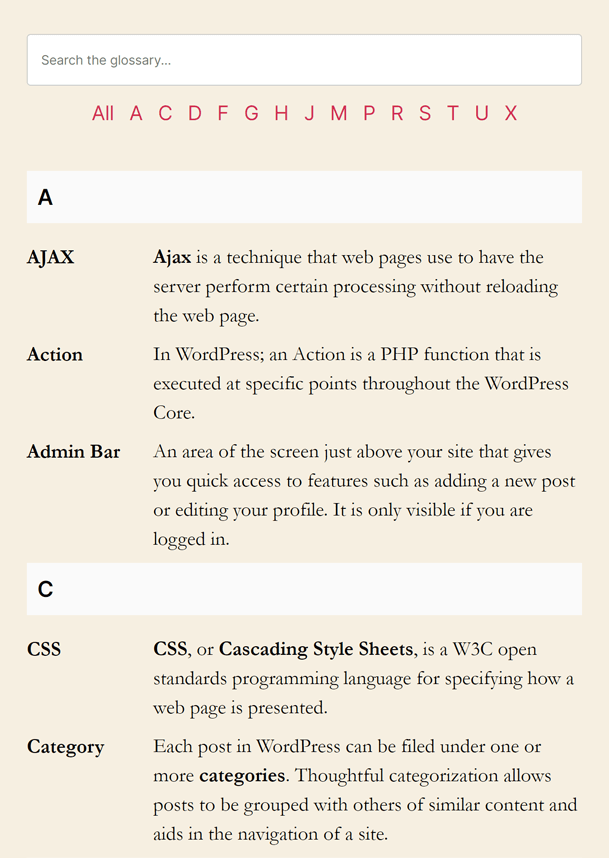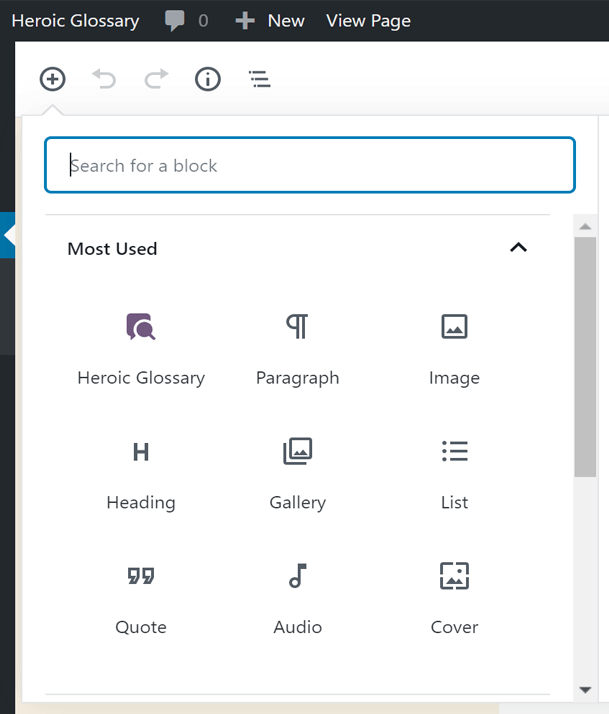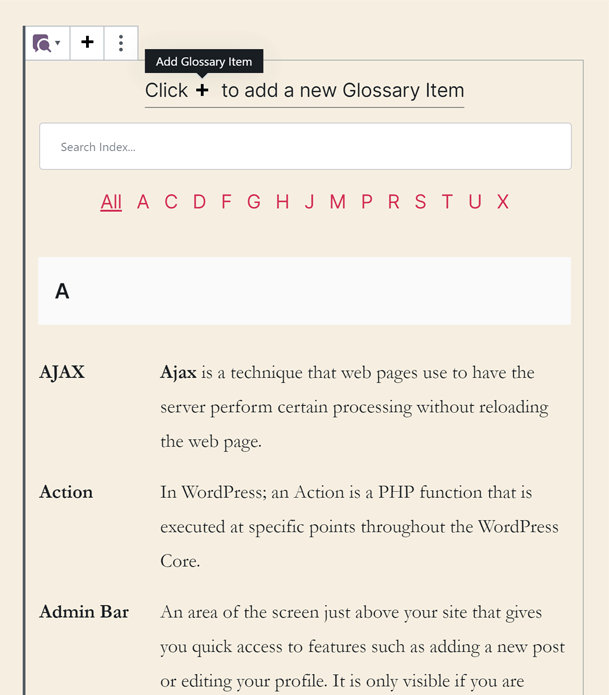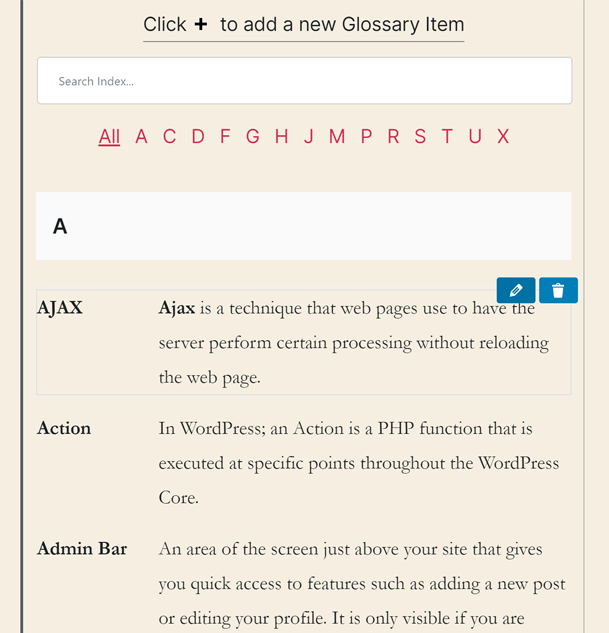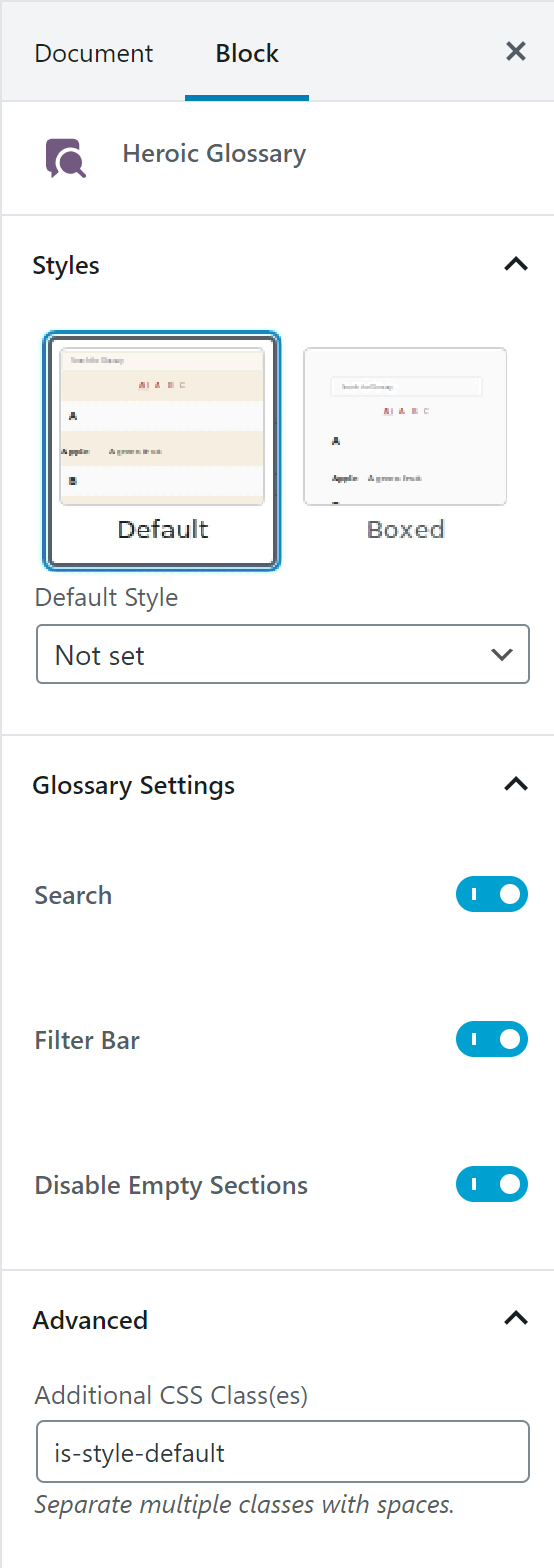Description
Great Glossary plugin ????? WordPress.org user review.
Heroic Glossary is the easiest way to create and manage your own glossary of terms.
A glossary helps your audience understand technical terms, acronyms and abbreviations they may not be familiar with. This is perfect if youre writing technical articles or documents using terms that might not be understood by your audience.
Heroic Glossary is a Gutenberg Block which means you can build your glossary right in the editor with a few clicks, it includes the following functionality and features:
- Instant search of the glossary
- Alphabetical navigation
- Create an unlimited number of glossaries
- Re-use glossaries on multiple pages with reusable blocks
The Heroic Glossary Block includes a number of configurable settings and predefined styles to customize the display of your glossary.
About HeroThemes
HeroThemes develop some of the best WordPress plugins, tools and themes, with over 26,000 customers and counting. If you like this plugin and want more news, themes and plugins, you can do the following:
- Get the KnowAll Knowledge Base theme for WordPress, create a WordPress powered knowledge base site in minutes.
- Check out the best WordPress Knowledge Base plugin.
- Answer Frequently Asked Questions with Heroic FAQs plugin for WordPress.
- Follow HeroThemes on Twitter & Facebook.
Screenshots
Blocks
This plugin provides 1 block.
- Heroic Glossary
Installation
INSTALL HEROIC GLOSSARY FROM WITHIN WORDPRESS
- Visit the plugins page within your dashboard and select Add New
- Search for Heroic Glossary;
- Activate Heroic Glossary from your Plugins page;
- Go to after activation below.
INSTALL HEROIC GLOSSARY MANUALLY
- Upload the unzipped heroic-glossary folder to your websites /wp-content/plugins/ directory;
- Activate the Heroic Glossary plugin through the Plugins page in WordPress;
- Go to after activation below.
AFTER ACTIVATION
You can now create a glossary by adding the Heroic Glossary block to your content using the + button in the WordPress block editor.
FAQ
-
Heroic Glossary is for any WordPress site where you want to add a glossary of terms to a post or page, which may need to be filtered and searched.
-
Heroic Glossary is designed to work with any WordPress theme.
-
Yes, Heroic Glossary has full translation and localization support.
-
Feel free to contact us directly via herothemes.com/contact/ for any questions.
-
If you have trouble with the Heroic Glossary WordPress plugin, you can get help on the support forums here at wordpress.org or by checking out or knowledge base at herothemes.com/support/.
-
Yes, you can see the glossary in use on the Heroic Glossary Demo.
-
When you add the Heroic Glossary block, select the block and then click the ? symbol in the block menu and select the Import sample content option from the dropdown. Note this will delete any existing block content.