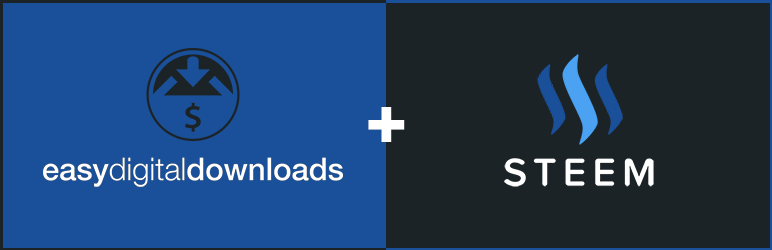Description
EDD Steem lets you accept Steem payments directly to your Easy Digital Downloads shop (Currencies: STEEM, SBD).
What is Steem?
Steem is a blockchain-based social media platform where anyone can earn rewards. An example platform built on top of Steem block chain is Steemit.
What is Cryptocurrency?
A cryptocurrency (or crypto currency) is a digital asset designed to work as a medium of exchange using cryptography to secure the transactions and to control the creation of additional units of the currency. Wikipedia
Advantages
You will NOT require any Steem keys for this plugin to work. You just have to provide your Steem username and youre good to go.
Limitations
- Currently supports different fiat currencies such as: AUD, BGN, BRL, CAD, CHF, CNY, CZK, DKK, GBP, HKD, HRK, HUF, IDR, ILS, INR, JPY, KRW, MXN, MYR, NOK, NZD, PHP, PLN, RON, RUB, SEK, SGD, THB, TRY, ZAR, EUR
- If none of the fiat currency listed above, it will default 1:1 conversion rate.
How does it confirm Steem Transfers?
It uses WordPress CRON every 5 minutes to call Easy Digital Downloads orders that uses payment method as Steem and calls an API via Steemful (Another application Im building around WordPress ecosystem) powered by SteemSQL.
Screenshots
Installation
Minimum Requirements
- PHP version 5.2.4 or greater (PHP 5.6 or greater is recommended)
- MySQL version 5.0 or greater (MySQL 5.6 or greater is recommended)
- Some payment gateways require fsockopen support (for IPN access)
- Requires Easy Digital Downloads 2.5.0 requires WordPress 4.1+
Automatic installation
Automatic installation is the easiest option as WordPress handles the file transfers itself and you dont need to leave your web browser. To do an automatic install of EDD Steem, log in to your WordPress dashboard, navigate to the Plugins menu and click Add New.
In the search field type EDD Steem and click Search Plugins. Once youve found our eCommerce plugin you can view details about it such as the point release, rating and description. Most importantly of course, you can install it by simply clicking Install Now.
Manual installation
The manual installation method involves downloading our eCommerce plugin and uploading it to your webserver via your favourite FTP application. The WordPress codex contains instructions on how to do this here.
Updating
Automatic updates should work like a charm; as always though, ensure you backup your site just in case.
FAQ
-
Minimum Requirements
- PHP version 5.2.4 or greater (PHP 5.6 or greater is recommended)
- MySQL version 5.0 or greater (MySQL 5.6 or greater is recommended)
- Some payment gateways require fsockopen support (for IPN access)
- Requires Easy Digital Downloads 2.5.0 requires WordPress 4.1+
Automatic installation
Automatic installation is the easiest option as WordPress handles the file transfers itself and you dont need to leave your web browser. To do an automatic install of EDD Steem, log in to your WordPress dashboard, navigate to the Plugins menu and click Add New.
In the search field type EDD Steem and click Search Plugins. Once youve found our eCommerce plugin you can view details about it such as the point release, rating and description. Most importantly of course, you can install it by simply clicking Install Now.
Manual installation
The manual installation method involves downloading our eCommerce plugin and uploading it to your webserver via your favourite FTP application. The WordPress codex contains instructions on how to do this here.
Updating
Automatic updates should work like a charm; as always though, ensure you backup your site just in case.
-
If you get stuck, you can ask for help in the EDD Steem Plugin Forum.
-
Bugs can be reported either in our support forum or preferably on the EDD Steem GitHub repository.
-
Yes you can! Join in on our GitHub repository