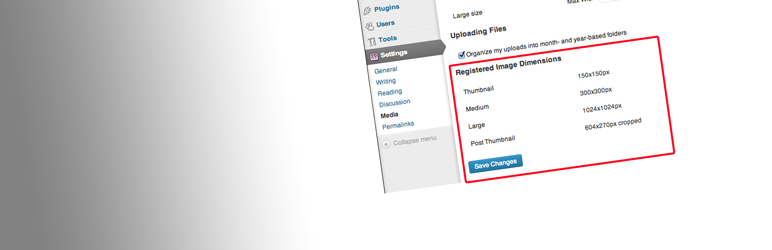Description
This plugin will display the images defined using add_image_size in function.php and from installed plugins. Values are displayed in the Media Settings screen.
You can see how images are https://codex.wordpress.org/Function_Reference/add_image_size
This plugin is based on the plugin: Image sizes in admin dashboard! by mansoormunib
Screenshots
Installation
- Download the plugin and extract the files
- Upload
display-registered-image-dimensionsto your~/wp-content/plugins/directory - Activate it
- Go into wp-admin > Settings > Media to see the list of set images dimensions
Test it out and enjoy!