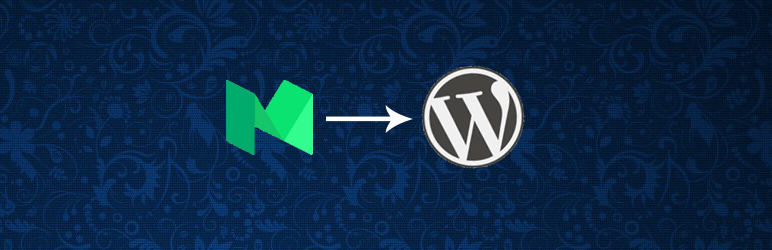Description
Display Medium Posts is a wordpress plugin that allows users display posts from medium.com on any part of their website.
Screenshots
Installation
From the WP admin panel, click Plugins -> Add new.
In the browser input box, type WP Edit.
Select the Display Medium Posts plugin (authored by acekyd), and click Install.
Activate the plugin.
OR
Download the plugin from this page.
Save the .zip file to a location on your computer.
Open the WP admin panel, and click Plugins -> Add new.
Click upload.. then browse to the .zip file downloaded from this page.
Click Install.. and then Activate plugin.
OR
Download the plugin from this page.
Extract the .zip file to a location on your computer.
Use either FTP or your hosts cPanel to gain access to your website file directories.
Browse to the wp-content/plugins directory.
Upload the extracted wp_edit folder to this directory location.
Open the WP admin panel.. click the Plugins page.. and click Activate under the newly added WP Edit plugin.
FAQ
Nothing at the moment.