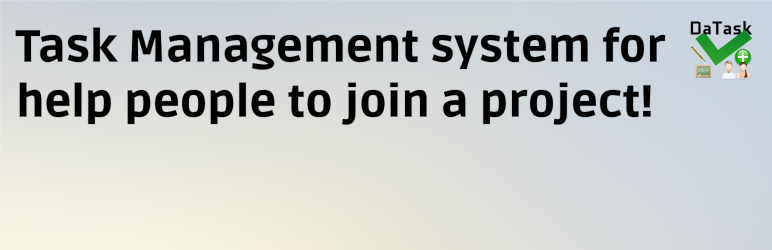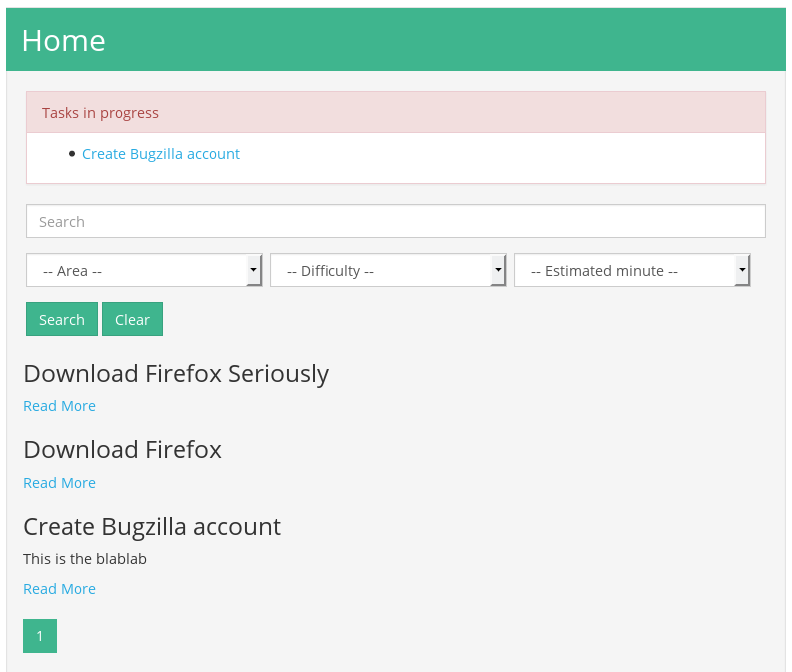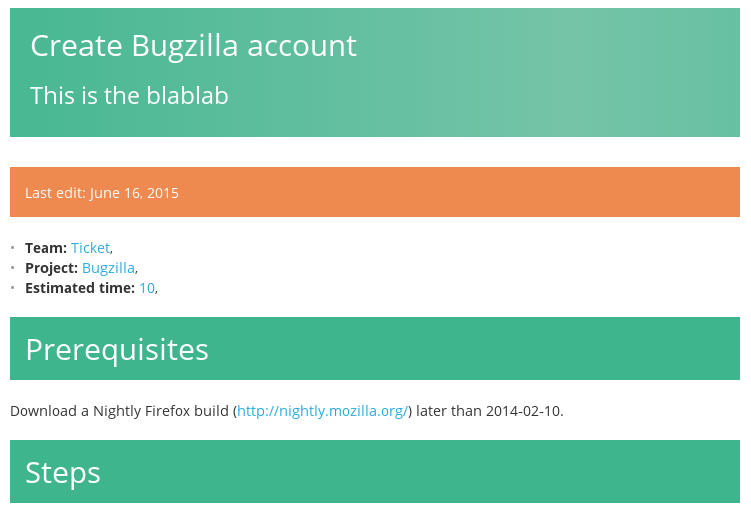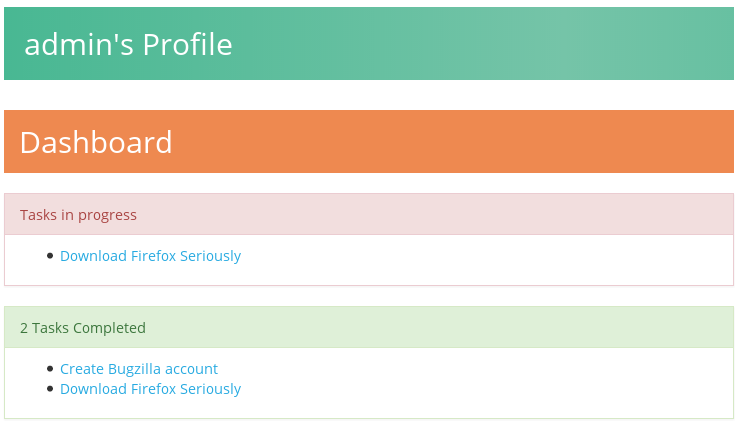Description
DaTask is a tool for help people that join a project (with all the instructions) but not know how to start.
Allows to easily browse tasks and show in their profile the task done or in progress.
Case Example:
- Quality Assurance for your project
- Steps to release a new project
- Tasks for new collaborators on a project (ticket, patch, ecc)
Check the wiki: https://github.com/Mte90/DaTask/wiki
Demo site: http://datask.mte90.net/
Ajax Search based on Search & Filter via AJAX
- Bootstrap class names in frontend
- Template customizable (
dataskfolder in your theme) - Frontend Login options
- Ajax based
- Widgets avalaible
- New post type with 4 taxonomy: Team, Area, Difficulty and Estimated minute
- Support for WP REST API v1 & v2 in readonly
- Support for badge with BadgeOS
- Report/Statistics system with CSV exporter
- User RSS for activity
Screenshots
Installation
Using The WordPress Dashboard
- Navigate to the Add New in the plugins dashboard
- Search for datask
- Click Install Now
- Activate the plugin on the Plugin dashboard
Uploading in WordPress Dashboard
- Navigate to the Add New in the plugins dashboard
- Navigate to the Upload area
- Select
datask.zipfrom your computer - Click Install Now
- Activate the plugin in the Plugin dashboard
Using FTP
- Download
datask.zip - Extract the
dataskdirectory to your computer - Upload the
dataskdirectory to the/wp-content/plugins/directory - Activate the plugin in the Plugin dashboard
FAQ
Shortcode
Insert the shortcode for search box:
Parameter filter_type can have two values for show the select or the list for choose the taxonomy: filter_type=select or filter_type=list
[datask-search posts_per_page="10" show_count=1] Insert shortcode to show task in progress:
[datask-progress] Show the badge attached to task [require BadgeOS}]
[datask-badge] Why not use the original project?
Check the wiki: https://github.com/Mte90/DaTask/wiki