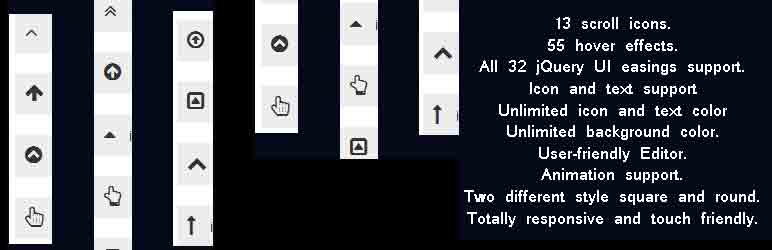Description
A wordpress plugin to create a customisable click to top feature.
Click to top is nice choice for go top in website.
Most website author want to use scroll to top feature. Click to top made for them. Click to top is ideal choice for scroll to top. You can set scroll button two different position right and left side by this plugin. Click to top plugin support 13 icons, 55 hover effects and all 32 jQuery UI easings..
Awesome Plugins Features
- 13 scroll icons.
- 55 hover effects.
- All 32 jQuery UI easings support.
- Icon and text support
- Unlimited icon and text color
- Unlimited background color.
- User-friendly Editor.
- Animation support.
- Two different style square and round.
- Totally responsive and touch friendly.
See real use live demo here:
Go video tutorial for details:
Translations
- English
Privacy Policy
Click to top uses Appsero SDK to collect some telemetry data upon users confirmation. This helps us to troubleshoot problems faster & make product improvements.
Appsero SDK does not gather any data by default. The SDK only starts gathering basic telemetry data when a user allows it via the admin notice. We collect the data to ensure a great user experience for all our users.
Integrating Appsero SDK DOES NOT IMMEDIATELY start gathering data, without confirmation from users in any case.
Learn more about how Appsero collects and uses this data.
Screenshots
Installation
This section describes how to install the plugin and get it working.
e.g.
First things first, thank you for choosing our Be share lite plugin!
You can install the plugin one of two ways:
Install using FTP
- Unzip the Click to top.zip file locally to your machine
- Connect to your FTP area using your preferred FTP package
- Upload the Click to top.zip folder that you extracted from the zip file to the plugin folder of your WordPress
installation (wp-content -> plugin) - Go to plugin and activate Click to top.
Install by WordPress (recommended)
- Unzip the Click to top.zip file locally to your machine
- Connect to your FTP area using your preferred FTP package
- Upload the Click to top.zip folder that you extracted from the zip file to the plugin folder of your WordPress
installation (wp-content -> plugin) - Go to plugin and activate Click to top.
FAQ
-
yes, you can go website top use this plugin.
-
Lots of icons support this plugin.