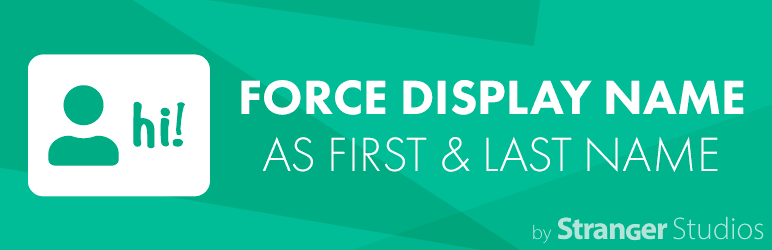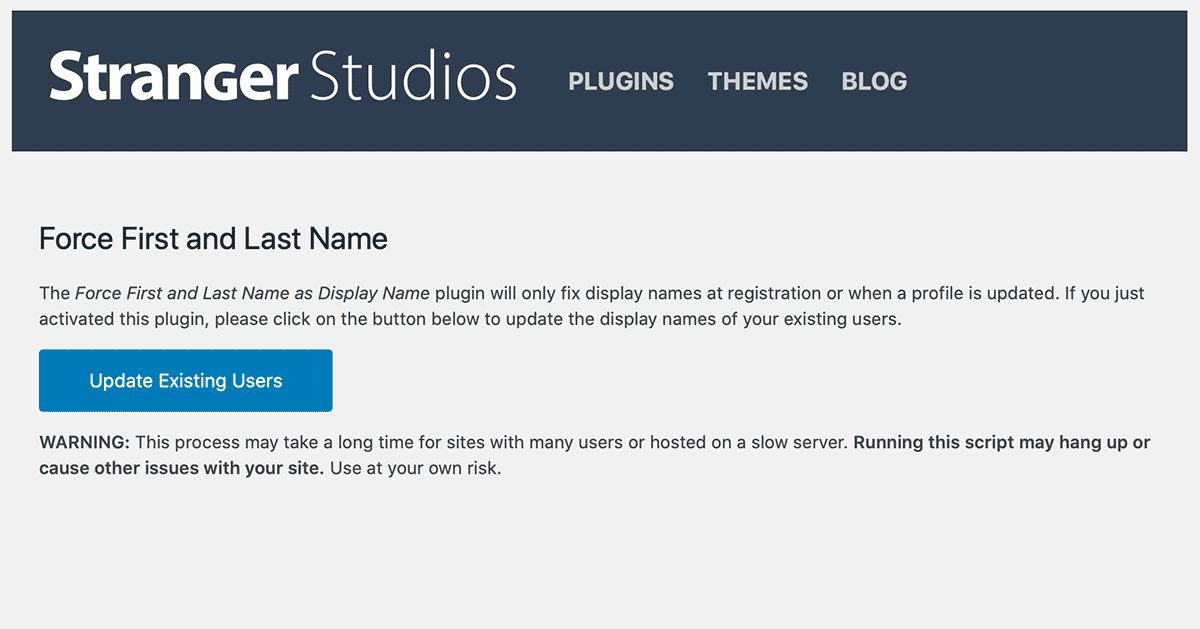Description
This plugin hides the Display Name field on the Edit Profile screen for all users. Instead of allowing users to set this field, the plugin will always set the User field display_name to their first and last name. If these field are empty, display_name will be set to their username.
Display names are set when the user registers as well as when a users profile is updated via the WordPress admin.
The plugin includes a batch process to update the display name for existing users. Navigate to Settings > Force First Last in the WordPress admin to run the update.
Paid Memberships Pro Compatibility
This plugin is now compatible with Paid Memberships Pro. The Display Name field is hidden from the frontend Member Profile Edit page. Display Name is automatically set when this form is saved. Display Name will also be updated at membership checkout if you are capturing the members first and last name via a Register Helper field or when using the Add Name to Checkout Add On.