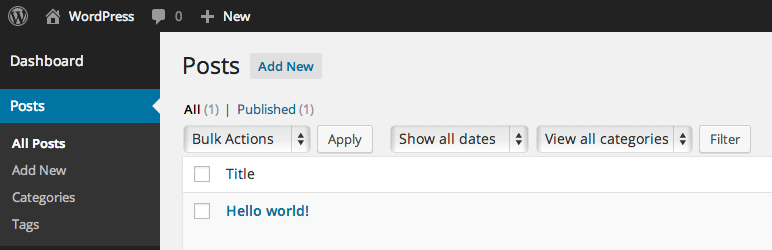Description
Hide Admin Icons hides the navigation menu icons.
The icons remain visible when the menu is in its collapsed state.
Installation
- Download the plugin archive and expand it.
- Put the hide-admin-icons directory in your WordPress plugin directory.
- Go to the Plugins page in your WordPress Administration area and click Activate for Hide Admin Icons.
FAQ
-
- Download the plugin archive and expand it.
- Put the hide-admin-icons directory in your WordPress plugin directory.
- Go to the Plugins page in your WordPress Administration area and click Activate for Hide Admin Icons.