Description
This is a small plugin to customize your icon menus. You can change menu icon very easy just click, choose and set to icon.
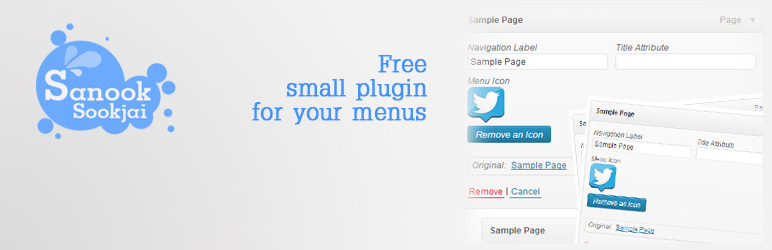
LICENSE TYPE: INFINITE
This is a small plugin to customize your icon menus. You can change menu icon very easy just click, choose and set to icon.