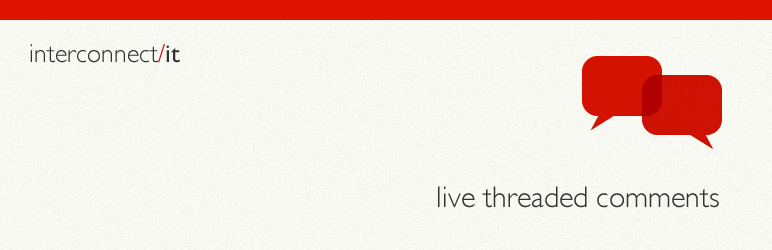Description
Ever found your theme doesnt support threaded comments? Would you like it to
be able to have P2 style live commenting on your site? Spectacu.la Discussion
is a plugin that replaces the commenting code in your theme with a fully Ajaxed
comments engine.
The plugin uses memory tables for fast caching within the database (no pesky
permission setting for you to worry about here) and adjustible polling times to
suit a wide range of server performance.
The plugin is also developer friendly, meaning that you can easily add styles to
your theme so that should a user implement the plugin your meticulous design can
be carried through. By default there are two styles that should work in most
cases. Read below for further instructions.
Once installed this plug-in will replace your themes comments template with its
own fully Ajax comment template. This allows both submission and update of
comments without a page refres letting your visitors use it more as a chat room
than the more traditional comment system. You can also roll up replied which can
be told to trigger at any depth you feel is best using the settings page. Also
available on the plug-ins admin page is the option to use another or no
stylesheet, toggle the live updating of comments and change the refresh period
for live update.
As of version 2 you can now easily add new stylesheets to the available list by
either copying them into the plug-ins style folder with a comment at the top of
the sheet that looks like this /* comment style: Stylesheet name */ or adding a
commenting.css to your theme or child theme. Once added they will then be listed
in the dropdown menu that shows on the admin page.
The plugin is also, of course, Multisites compatible.
=The filters=
There are a few filters available for developers to intercept the javascript,
paramerers passed to the javascript and the CSS file location
- spec_comment_css
Passes the URL of the stylesheet through to your function to replace
with your own file. - spec_comment_js
Passes the URL to the jQuery file that controls the roll up and a few
other elements. - spec_comment_local_js
Passes in an array of localisation strings that are passed to the
jQuery code.
To replace the CSS file you could add something like the following to your
functions.php that would point to a comments.css file in the folder of your
current theme. This will then override any choice made by the user on the admin
page.
Warning
Every effort has been made to make this work with as wide a variety of themes as
possible but we cant cover every eventuality so some themes out there will
cause problems with this plugin without you doing something to either the
plug-in or the theme first. The most likely cause of problems is that some of
the CSS in the theme conflicts with the CSS in the comments. There are various
other areas where problems could arise, such as if the theme doesnt call the
comments.php using the comments_template(); template tag or if your theme
deals with comments in an unusual way, such as placing them in a sidebar or
calling them in using Ajax that conflicts with our own. A missing or unusual
DOCTYPE could cause problems too, in fact there are lots of things that could
cause strangeness. However with most of the themes Ive tested this with it has
worked without issue straight out of the gate and even if it doesnt look right
you need only disable the plug-in to go back to how things were, so nothings
lost.
Screenshots
Installation
The install
You can either install the plugin using the WordPress auto-installer, or
manually:
- Upload
commenting.phpand all sub folders to
/wp-content/plugins/spec-comments/ or/wp-content/mu-plugins/directory.
If the directory doesnt exist then create it. - Activate the plugin through the Plugins menu in WordPress.
- You should now see an extra menu show up under the settings menu in the main
admin sidebar. - Check a page on your site with comments and see that everything is as youd
hope. If its not then proceed to the config menu and see if what you want
can be set from there.
The config
- The first option with this plug-in is the option to define at which point
the comments roll up. Default is set so that all replies are hidden behind a
click but with the drop down you could specify that replies to replies are
hidden or replies to replies of replies and so on - The next block is for controlling the titles that show above the comment
block and the trackback block if your theme separates them out. - Choose the stylesheet you want to use with your theme. At the moment there
are two, the default style for use with light coloured themes and the dark
style for use with dark themes. You can also disable the CSS here if youd
rather roll it into your themes stylesheet. If you add more CSS files with
the special CSS comment to the style folder in the plug-in or add a
commenting.css to your themes folder then thatll show up in this list too. - The comment update block lets you control the frequency of comment update
and whether theyre enabled or not. The default status for Auto update is
off, if you want to enable live commenting then check this box and set a
time interval in the box below that is appropriate to your server/traffic
levels. The minimum amount of time you can set for the auto update is 10
seconds any attempt to get it quicker than that will result in it returning
to the default value of 30 seconds. - The final option is to hide our credit link and is one wed rather you
didnt do anything with but weve given you it anyway as were nice like
that. We do understand that sometimes clients want things like that gone
wed just like to ask in return for that is that you think about signing up
with us
FAQ
-
Unfortunately its not possible for us to check this code against every theme
out there so from time to time you may run into some incompatibilities. Its
possible that some CSS in your themes style.css is causing issues. You could
try stripping out all commenting related CSS from it and see if that makes any
difference. If its not that then it might be that your theme isnt calling
comments_template() to add the comments code, if thats the case then youre out
of luck unless you know where to look in the theme code or you can get your
theme developer to change their theme.