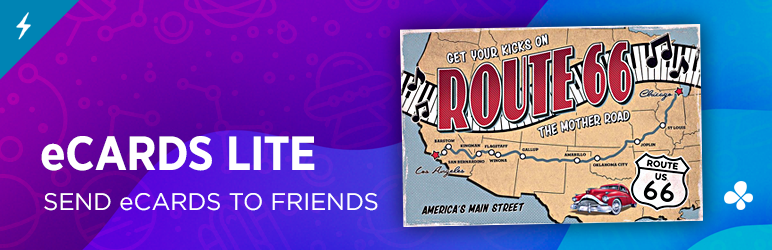Description
eCards is a WordPress plugin used to send electronic cards to friends. It can be implemented in a page, a post or the sidebar.
There are two ways you can use this plugin:
- Add the shortcode
[ecard]to a post or a page. - Call the function from a template file:
.
If your images are already uploaded and they are present in your Media Library, use their IDs to display them:
[ecard id="1, 2, 3, 4, 78"] The IDs correspond to images in your Media Library. This feature eliminates the need to manually attach images and also eliminates the need to upload the same image multiple times, just to have it attached to different posts or pages.
Documentation
Check out the eCards Documentation for advanced installation, usage and setup instructions.
Premium Features
Just in case you want some advanced features, you can purchase the PRO version to get access to additional features for your eCards.
- 6 months support
- User uploads
- Dropbox upload integration
- eCard designer
- Redirection (send users to a special Thank You page after sending an eCard)
- eCard Collections (design and organize your eCards and re-order your images)
- Include post/page content (useful if you have a certain eCard story or message you want to convey)
- Allow the sender to CC self
- eCard scheduling
- eCard CPT (developers only)
Screenshots
Installation
- Upload the
ecards-litefolder to your/wp-content/plugins/directory - Activate the plugin via the Plugins menu in WordPress
- Create and publish a new page/post and add this shortcode:
[ecard] - A new eCards menu will appear in WordPress Settings with options and general help