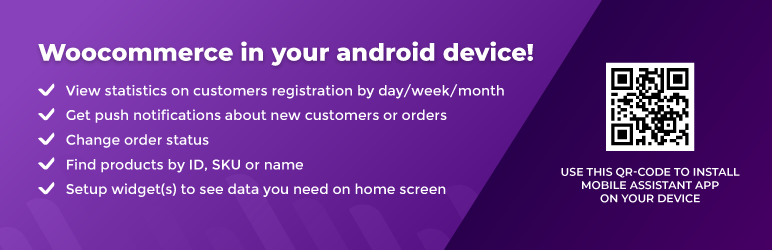Description
The plugin helps you to connect your WooCommerce store to your Android device and track your sales wherever you are. When installing free mobile assistant module from Google Play and connecting to the store you can easily view your recent orders or customers data, available products and some other useful information from your store. Filters and widgets informs you about new orders with push notifications or shows you information for a certain period of time (the last week, day, month, etc.). Also you can see cancelled, delivered or processing order statuses to see how orders are processed.
Minimum Requirements
- WordPress version 4.1.1 or higher
- WooCommerce version 2.3.4 or higher
- PHP version 5.2.4 or higher
- MySQL version 5.0 or higher
Manual installation
The manual installation method involves downloading our plugin and uploading it to your webserver via your favourite FTP application. Visit our Documentation to find instructions on how to do this here.
Updating
Automatic updates should work like a charm; as always though, ensure you backup your site just in case.
If on the off-chance you do encounter issues with the shop/category pages after an update you simply need to flush the permalinks by going to WordPress > Settings > Permalinks and hitting save. That should return things to normal.
Screenshots
Installation
Automatic installation is the easiest option as WordPress handles the file transfers itself and you dont need to leave your web browser. To do an automatic install of Mobile Assistant Connector, log in to your WordPress dashboard, navigate to the Plugins menu and click Add New.
In the search field type Mobile Assistant Connector and click Search Plugins. Once youve found our plugin you can view details about it such as the the point release, rating and description. Most importantly of course, you can install it by simply clicking Install Now.
After that Install Android app from Google Play and scan QR Code on Connector settings page using Mobile device to apply all settings.
FAQ
-
Free support is provided via e-mail [email protected]
-
Online documentation can be found at
https://mobile-store-assistant-help.emagicone.com/ -
You can request any feature via our Google Form.