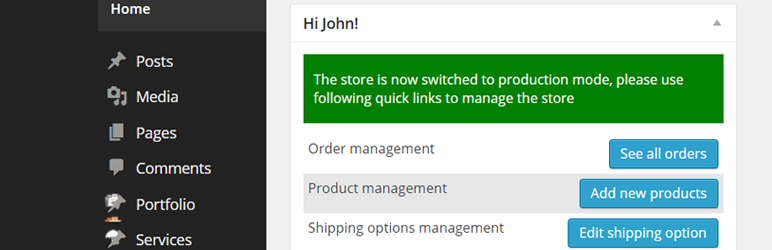Description
This lightweight plugin allows user to create a Dashboard widget with frequently accessed wp-admin menu for quick access.
I originally develop this plugin after spending hours of time creating client/user documentation for every WordPress projects. Instead of writting step by step navigation documentation, I used this script to organize all necessary links on the single widget for non-technical users. As a developer, I also use this script myself to organize frequently accessed wp admin links for quick access.
If you have any feedback or queries please contact developer at hemthapa.com
Screenshots
Installation
-
Install the plugin from within the Dashboard or upload the directory
dashboard-quick-link-widgetand all of its contents to the/wp-content/plugins/directory of your website -
Activate the plugin through the Plugins menu in WordPress
-
Configure the widget options and links on Settings->Dashboard links widget.
-
Preview and confirm the dashboard widget.
-
Thats all, Now user can simply click on the button in the dashboard widget to access the page.
FAQ
-
You need to put each link in separate line in following format
(fourth parameter, i.e. font awesome icon class is optional)Link text | Button link | Button text | font-awesome icon class
For eg: Post new blog article | /wp-admin/post-new.php | Create new post | fa-cog