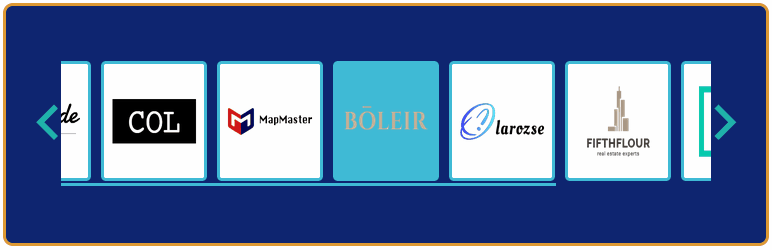Description
Live Demo | Upgrade to Pro! | Live Chat | Support
Overview
HM Logo Showcase is the Best Logo Showcase Plugin for WordPress which will display logos on your website page by using the shortcode: [hm_logo_showcase layout=grid/slide].
This plugin can display logos in two ways. One is classic grid layout and another is slider layout. This is an excellent plugin to display logos of your clients, partners, sponsors, affiliates and more.
HM Logo Showcase is a simple, effective and powerful plugin to showcase your desired Logos.

- Lightweight and easy to install
- 100% Responsive and mobile friendly
- Unlimited Logos
- Shortcoded and lots of shortcode option
- Simple but effective
- Custom Post Type
- Logo url option
- Logo Status Active/Inactive
- Category wise logo display
- Logo column number option for desktop (Grid layout)
- Control number of logos to be displayed via shortcode
- Two Layouts: Slider and Grid
- Control logo order

- 3 Themes for Slide: Default, Sky Blue and Sea Green
- No of logos per slide
- Slide autoplay on/off
- Slide Play/Pause for autoplay
- Slide Type: Loop / Fade
- Show-Hide Progress Bar (Slide)
- Slide Interval
- Focused Slide
- Slider container border color, width, padding, radius
- Slider container background color
- Slider logo item Border Color, Width
- Logo per row for desktop (Grid layout)
- Grid container border color, width, padding
- Grid container background color

Use the below Shortcode to display Logos on your page
[hm_logo_showcase layout="slide"]
Display Logo with Grid layout
[hm_logo_showcase layout="grid"]
Display Logo from a category
[hm_logo_showcase category="category-slug-here"]
Display a certain number of logos
[hm_logo_showcase display=5]
Sorting Logo with various order
[hm_logo_showcase layout="grid/slide" orderby="title/menu_order/date" order="asc/desc"]
**
- Slide Height
- Slide Gap
- Slide Background Color
- Slide Border Radius
- Focus Slide Background Color
- Progress Bar Height
- Progress Bar Color
- Tooltip for Slide and Grid Layout
- Logo gap in Grid layout
- Zoom in on hover option (Grid)
- Grid container border radius
- Grid logo border width, color, radius
- Grid logo bg color
- Logo external image url
- More to come

- POT file included (/languages/)
- English (United States) (Default)
- English (UK)
- Spanish (Spain)
- Russian (Russia)
- Dutch (Netherlands)
- Bengoli (Bangladesh)

If you find this plugin helpful, feel free to give us your valuable review. Rate us and share this plugin with your friends and others. This will motivate us and help us to grow.
Rate Us
















Screenshots
Installation
Install HM Logo Showcase as a regular WordPress plugin. Here are different ways to install plugin:
Install by search plugin:
- In your Admin, go to menu Plugins > Add New
- Search HM Logo Showcase
- Click to install
- Activate the plugin
- Setup the proper settings in HM Logos menu
Install by upload plugin:
- Download the latest version of HM Logo Showcase (.zip file)
- In your Admin, go to menu Plugins > Add New
- Select Upload Plugin
- Click on Choose File
- Select downloaded hm-logo-showcase.zip and click on Install Now button
- Activate the plugin
FAQ
-
After activating the plugin, you will see HM Logos in WordPress Admin Dashboard.
Go to Add New Logo and add your logos as many as you want.
Now you need to insert the shortcode [hm_logo_showcase layout=slide/grid] at any page or post through TinyMCE editor.
-
Yes, this plugin is fully responsive. You can control to show the number of logos columns on different devices (Desktop).
-
Not at all! This plugin is very easy to use. No more pain writing any shortcode attributes to display logos on your website. With just a few clicks, you can amazingly showcase your logos using the Shortcode.
-
Yes. If you already have logos in the free version, you will automatically get the logos to use in the Pro version.
-
Pro version includes tons of amazing and useful features. If youre interested to get the Pro, Please go to Upgrade to Pro! Page.
-
Yes you can! Please go to Upgrade to Pro! Page.
-
Yes, this plugin is fully Translation ready, supporting .pot language files! You can easily translate into your language with loco translator.