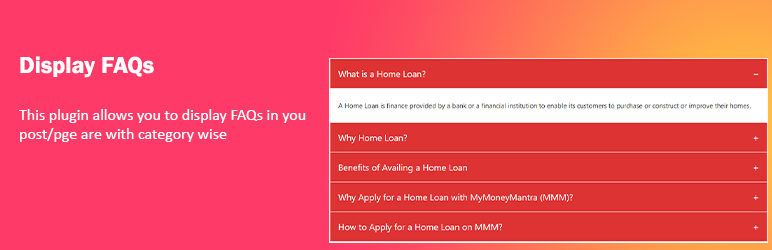Description
DisplayFaq is an accordion FAQs plugin for WordPress which will display FAQs in your page by using the shortcode: [wp_display_faq].
You can display multiple FAQs from various category and control the display number via shortcode.
This is a simple, effective and powerful plugin to display FAQs.

- Lightweight and easy to install
- 100% Responsive and mobile friendly
- Unlimited FAQs
- Shortcoded and lots of shortcode option
- Simple but effective
- Custom Post Type
- FAQ Status Active/Inactive Option
- Category wise FAQs display option
- Control number of FAQs to be displayed via shortcode
- FAQs sort by post order (Post Order Meta Box Inegrated)
- FAQs title font color option available
- FAQs title font size option available
- FAQs title Background color option available
- FAQs title Border color option available
- Display multiple FAQs from various category in a single page/post
- Many more to come

Use the below Shortcode to display FAQs
[wp_display_faq]
DisplayFaq from a category
[wp_display_faq category="Category Name"]
Display a certain number of FAQs
[wp_display_faq display=5]

DisplayFaq: See Demo

If you find this plugin helpful, feel free to give us your valuable review. Rate us and share this plugin with your friends and others. This will motivate us and help us to grow.
Rate Us
















Screenshots
Installation
Install DisplayFaq as a regular WordPress plugin. Here are different ways to install plugin:
Install by search plugin:
- In your Admin, go to menu Plugins > Add New
- Search DisplayFaq
- Click to install
- Activate the plugin
- Setup the proper settings in WP FAQs menu
Install by upload plugin:
- Download the latest version of DisplayFaq (.zip file)
- In your Admin, go to menu Plugins > Add New
- Select Upload Plugin
- Click on Choose File
- Select downloaded wp-display-faq.zip and click on Install Now button
- Activate the plugin
FAQ
-
Please go to Admin -> WP FAQs menu and Add your FAQs. Copy the Shorcode [wp_display_faq] and use it in any page.